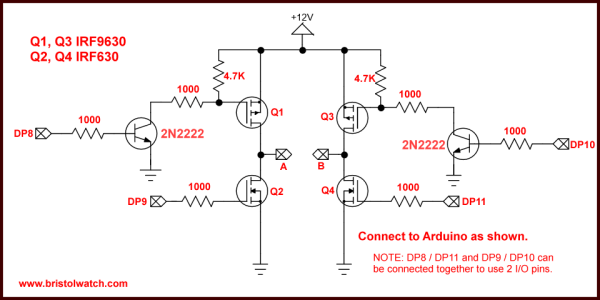
MOSFET H-Bridge.
MOSFET H-Bridge for Arduino 2
by Lewis Loflin
Link to YouTube video for this webpage: MOSFET H-Bridge Revisited.
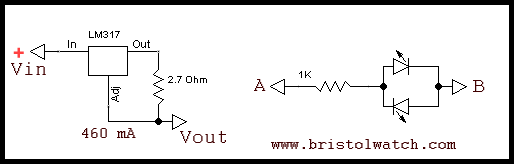
LM317 constant current source.
The two items above serve the following purposes: limit the current so wiring mistakes or bad programming won't blow your transistors or MOSFETs. The other is simple LED polarity indicator to show the polarity is switching - make sure this works BEFORE connecting a motor!
Make sure any H-bridge is connected to a microcontroller, not push button switches, etc.
Also see LM317 Constant Current Source Circuits
Also see H-Bridge Motor Control 2 Input Diagram.
/*
Forward-Reverse H-bridge control
DP2 - Forward
DP3 - Reverse
DP8 - Q1 PNP PB0
DP9 - Q2 NPN PB1
DP10 - Q3 PNP PB2
DP11 - Q4 NPN PB3
Forward Q1, Q4 ON
Reverse Q2, Q3 ON
*/
void setup() {
pinMode(2, INPUT);
pinMode(3, INPUT);
digitalWrite(2, HIGH);
digitalWrite(3, HIGH);
// DP 8,9,10,11,13 output
DDRB = DDRB | 0b00101111; // 4 bytes
// All off
PORTB = PORTB & 0x00; // 2 bytes
}
void loop() {
if (!digitalRead(2)) {
PORTB = PORTB & 0x00; // off
delay(500);
PORTB = PORTB | 0b00101001;
}
if (!digitalRead(3)) {
PORTB = PORTB & 0x00; // off
delay(500);
PORTB = PORTB | 0b00000110;
}
}
See How I got into Electronics
- Arduino Port Registers Revisited
- Digispark ATtiny85 with MCP23016 GPIO Expander
- Safely Build Program a H-Bridge
- Build H-Bridge Motor Control Without Fireworks
- MOSFET H-Bridge for Arduino 2
- PICAXE Projects
- YouTube videos:
- Simple Power Distribution for Prototype Board
- Program Arduino Ports for Speed and Control
- Digispark ATtiny85 with GPIO Expansion
- Safely Program H-Bridge Motor Controller
- Build H-Bridge Motor Control without Fireworks
- MOSFET H-Bridge for Arduino 2
- Programming PIC16F84A-PIC16F628A Interrupts by Example
- PIC16F84A-PIC16F628A Pull Up Resistors with Interrupts
- Programming PIC16F84A-PIC16f628a Timers by Example
- Programming PIC16F84A-PIC16F628A TMR0 Interrupts
- Programming PIC16F84A Software Delay Routines by Example
- Microchip PIC16F84A H-Bridge Motor Control
- Microchip PIC16F628A Basic H-Bridge Motor Control
- PICAXE Operates H-Bridge Motor Controller
- PICAXE Microcontroller Controls Motor Speed - Direction
- PICAXE Projects
- Arduino Port Registers Revisited
- Digispark ATtiny85 with MCP23016 GPIO Expander
- Safely Build Program a H-Bridge
- Build H-Bridge Motor Control Without Fireworks
- Web Master
- Gen. Electronics
- YouTube Channel
- Arduino Projects
- Raspberry Pi & Linux
- PIC18F2550 in C
- PIC16F628A Assembly
- PICAXE Projects
Web site Copyright Lewis Loflin, All rights reserved.
If using this material on another site, please provide a link back to my site.