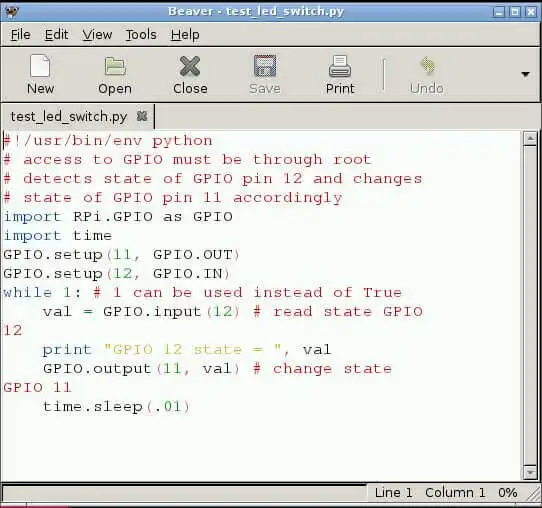
Using Light Weight Beaver Text Editor
by Lewis Loflin
Beaver is my text editor of choice for Linux. I've compiled and used Beaver for Raspberry Pi, and other lightweight Debian based systems, and Slackware. Beaver is flexible.
"Features like syntax highlighting for several languages (C/C++, Html, Perl, Bash, Javascript, Java2, PHP, Python), baseline converter, a color picker and many more! Everything you expect from an advanced editor, while still being lightweight."
Beaver fight software "bloat". I discovered Beaver in Damn Small Linux. Visit the Beaver Website
The project has been dormant for the past several years but has been revived. To quote the official website:
What is Beaver? Beaver is a recursive acronym for Beaver is an Early AdVanced EditoR. It is intended for Linux and other Unices (even Windows eventually). It is licensed under the GNU GPL v.2 and intended to be lightweight, but full of useful features for programming, from website editing to coding.
It is based upon the GTK+ 2 toolkit, supports many languages through config files and offers functions such as automatic indentation, completion and correction, as well as syntax highlighting. It even has its own mini macro language.
Why choose Beaver? We hear this question often, but actually there are quite a lot of reasons to choose Beaver:
Beaver fights bloat. Beaver is committed to the idea of lean and powerful software. Why should an editor be fat and slow if it could also be lightweight and fast? Our source is written entirely in C to maintain the smallest footprint possible. We are committed to the small and micro distribution community.
Beaver has staying power. To date it has survived two different administrative change-overs, and it remains the text-editor of choice in some of the world's smallest Linux distributions.
In the case of Raspberry Pi Beaver isn't bloated like Geany and has more useful features than Leafpad.
Installing Beaver
There are two ways to install Beaver on your Linux system. One can download and install a package or compile from source. I have compiled three packages for Debian, Raspberry Pi, and Slackware as listed below. (They only work on their respective systems.)
Note: 32-bit won't work on a 64-bit system!
- Raspberry Pi beaver_0.4.1-1_armhf.deb Raspberry Pi
- beaver_0.4.0-1_i386.deb for 32-bit PC
- beaver_0.4.0_1_amd64.deb for 64-bit PC
- Slackware beaver-0.4.1-i486-1_SBo.tgz for 32-bit PC
Basic Electronics Learning and Projects
- Software and setup:
- Raspberry Pi Openbox Desktop 2019
- Setting up Openbox for Raspberry Pi
- Main Light Fast Linux Desktops with Openbox, JWM
- Test Reuse Surplus PC Power Supplies
- Add WBAR Launch Dock to Raspberry Pi
- Add MPG123 Terminal Music Player to Raspberry Pi, Linux
- Basics of Alsamixer Audio Control for Linux
- Add Solid State Hard Drive to Raspberry Pi
- Beep a PC Speaker Add Beeper to Raspberry Pi
- Using FEH Wallpaper Setter Under Linux
- Scrot Lite Weight Screen Shot Software for Linux
- Using Light Weight Beaver Text Editor
- Install Viewnior Image Viewer for Linux
- Zmixer ALSA Sound Control Tutorial
- Tutorial Xinitrc Desktop Manager Control for Linux
- Setup Raspberry Pi Using JWM Window Manager
- Live Linux Distro for Using Printer Port with Electronics
- Using the powerful Rox-Filer system in Linux
- Use FEH under Linux for a Wallpaper Setter
- How to create Symbolic links in Linux
- Exploring Digital Computer Electronics
- Hardware
- Hardware Review Connecting PC Parallel Ports
- Operation TB6600 Stepper Controller with PC Parallel Port
- Build or Buy Parallel Port Breakout Board?
- Build Serial HD44780 LCD Display Connect to Parallel Port
- Motherboards
- Presario 1999 CM1001 Gaming Computer Salvage
- Live Test 2002 VIA EPIA-800 Mini ITX Motherboard
- Salvage, Test 2012 AAEON EMB-B75A Industrial Motherboard
Web site Copyright Lewis Loflin, All rights reserved.
If using this material on another site, please provide a link back to my site.