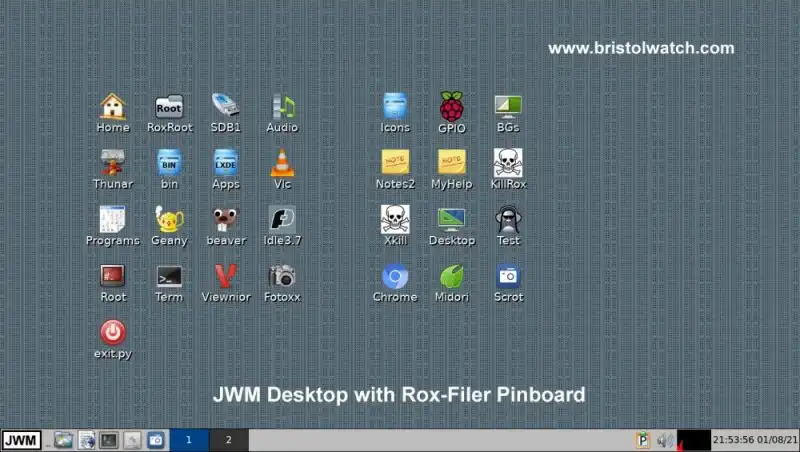Setup JWM Window Manager for Raspberry Pi
by Lewis Loflin
See JWM wiki. JWM (Joe's Window Manager) is a featherweight window manager for the X11 Window System written in C; it's under active development and is maintained by Joe Wingbermuehle. JWM uses approximately 5 MB of resident memory under normal operating conditions.
Used in Damn Small Linux, Puppy Linux, and other lightweight distributions is fast and easy to configure. It should be used with the Rox-Filer pinboard, pcmanfm or perhaps idesk. Install JWM:
$ sudo apt-get install jwm x11-apps
I already have a menu built for this project do the following in your home directory from a terminal:
$ wget http://www.bristolwatch.com/rpi/dl/jwmrc
$ mv jwmrc .jwmrc
The above renamed jwmrc to .jwmrc is a hidden file. In .xinitrc uncomment jwm.
See Raspberry Pi Window Manager Control with Xinitrc
To edit the JWM menu:
~ $ leafpad ~/.jwmrc
Go by this sample code noting path to icon an command.
<Program icon="/usr/icons/apps/gnome-mixer.png" label="Zmixer">zmixer</Program>
Basic Electronics Learning and Projects
- Software and setup:
- Raspberry Pi Openbox Desktop 2019
- Setting up Openbox for Raspberry Pi
- Main Light Fast Linux Desktops with Openbox, JWM
- Test Reuse Surplus PC Power Supplies
- Add WBAR Launch Dock to Raspberry Pi
- Add MPG123 Terminal Music Player to Raspberry Pi, Linux
- Basics of Alsamixer Audio Control for Linux
- Add Solid State Hard Drive to Raspberry Pi
- Beep a PC Speaker Add Beeper to Raspberry Pi
- Using FEH Wallpaper Setter Under Linux
- Scrot Lite Weight Screen Shot Software for Linux
- Using Light Weight Beaver Text Editor
- Install Viewnior Image Viewer for Linux
- Zmixer ALSA Sound Control Tutorial
- Tutorial Xinitrc Desktop Manager Control for Linux
- Setup Raspberry Pi Using JWM Window Manager
- Live Linux Distro for Using Printer Port with Electronics
- Using the powerful Rox-Filer system in Linux
- Use FEH under Linux for a Wallpaper Setter
- How to create Symbolic links in Linux
- Exploring Digital Computer Electronics
- Hardware
- Hardware Review Connecting PC Parallel Ports
- Operation TB6600 Stepper Controller with PC Parallel Port
- Build or Buy Parallel Port Breakout Board?
- Build Serial HD44780 LCD Display Connect to Parallel Port
- Motherboards
- Presario 1999 CM1001 Gaming Computer Salvage
- Live Test 2002 VIA EPIA-800 Mini ITX Motherboard
- Salvage, Test 2012 AAEON EMB-B75A Industrial Motherboard
Web site Copyright Lewis Loflin, All rights reserved.
If using this material on another site, please provide a link back to my site.