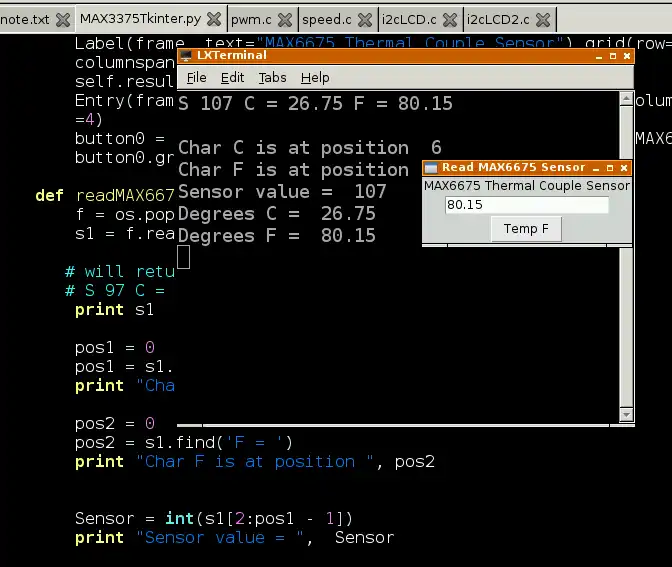
WiringPi for Raspberry Pi and MAX6675 thermal-couple sensor
March 10, 2015
YouTube video MAX6675 Raspberry Pi Demo.
WiringPi allows one use Arduino type programming with the Raspberry Pi GPIO. Here I'll explore how this is used and how it differs from Arduino.
I'll connect Raspberry Pi to directly read a MAX6675 thermal-couple sensor, create an executable under C, then call the executable from Python.
This come native to the newest version of Raspbian. One must be root to use.
This is written in C and has to be compiled. I suggest using Geany under Linux.
Get it "sudo apt-get install geany-plugins".
WiringPi was developed by Gordon Henderson.
Also see Simple 3-Wire MAX6675 Thermocouple ADC Arduino Interface
For an introduction example to WiringPi and Geany see WiringPi Blink an LED Demo
This consists of two programs. One is a compiled C binary that is called and displayed by a Python program.
The C code is MAX6675.txt
The Python program is max6675Tkinter.txt
- Software and setup:
- Raspberry Pi Openbox Desktop 2019
- Setting up Openbox for Raspberry Pi
- WiringPi and Pulse-Width-Modulation with Raspberry Pi
- WiringPi for Raspberry Pi and MAX6675 thermal-couple sensor
- WiringPi Blink an LED Demo
- Interface I2C LCD to Raspberry Pi in C
- ADS1115 4-Channel ADC Uses I2C with Raspberry Pi
- MCP4725 12-Bit DAC Interface to Raspberry Pi
- Raspberry Pi with PCF8591 Analog To Digital Control in C
- Raspberry Pi PCF8591 AD-DA Sensor Python Interface
This is a collection of programs and hardware hacks related to mainly Raspberry Pi and Debian Linux.
- Main Light Fast Linux Desktops with Openbox, JWM
- Test Reuse Surplus PC Power Supplies
- Add WBAR Launch Dock to Raspberry Pi
- Add MPG123 Terminal Music Player to Raspberry Pi, Linux
- Basics of Alsamixer Audio Control for Linux
- Add Solid State Hard Drive to Raspberry Pi
- Beep a PC Speaker Add Beeper to Raspberry Pi
- Using FEH Wallpaper Setter Under Linux
- Scrot Lite Weight Screen Shot Software for Linux
- Using Light Weight Beaver Text Editor
- Install Viewnior Image Viewer for Linux
- Zmixer ALSA Sound Control Tutorial
- Tutorial Xinitrc Desktop Manager Control for Linux
- Setup Raspberry Pi Using JWM Window Manager
Web site Copyright Lewis Loflin, All rights reserved.
If using this material on another site, please provide a link back to my site.