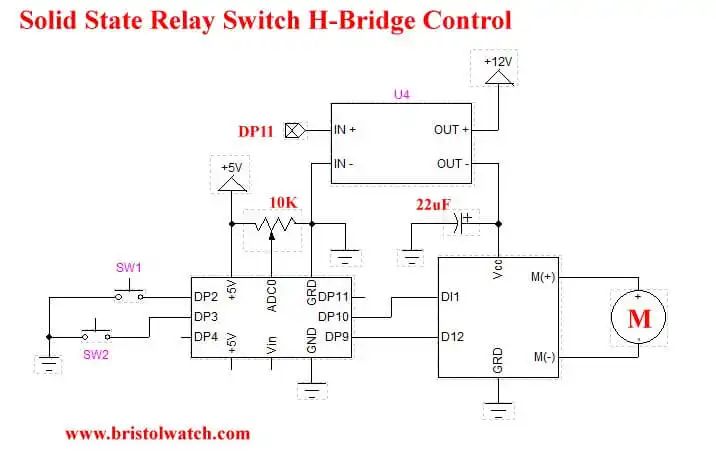
Arduino H-Bridge Motor Control Program with LCD Display
by Lewis Loflin
This program differs from Arduino SSR Power Enable Program program by pressing S1 or S2 and this stays on until pressed again. If one switch is enabled while one attempts to enable the other, the first is shut off.
If either DP9 or DP10 are HIGH pulse-width modulation output is enabled from DP11 both enabling motor power and acting as a speed control. The speed can be adjusted while the motor is on.
The sketch includes using a LCD display.

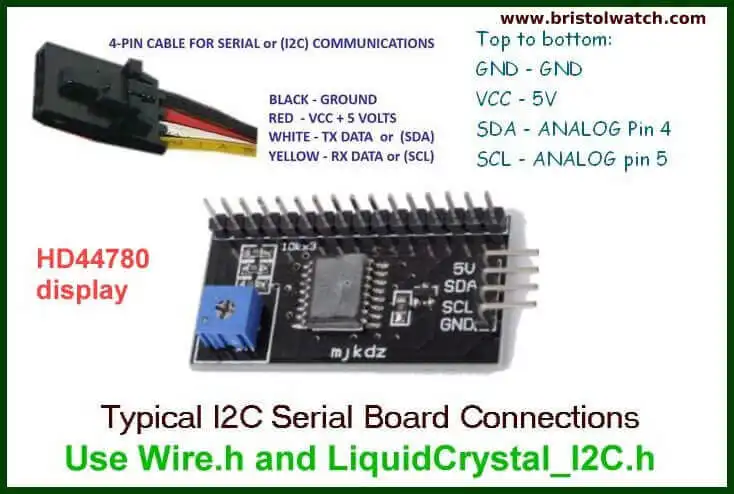
/* Motor ON-OFF ON-OFF LCD display PWM ON when LED1 or LED2 ON */ #define SW1 2 #define SW2 3 #define LED1 9 #define LED2 10 #define LED3 11 #define pot 0 // HIGH = 1 and LOW = 0 #define ON 1 #define OFF 0 #include <Wire.h> #include <LiquidCrystal_I2C.h> LiquidCrystal_I2C lcd(0x27, 16, 2); // set the LCD address to 0x27 void setup() { // put your setup code here, to run once: pinMode(LED1, OUTPUT); pinMode(LED2, OUTPUT); pinMode(LED3, OUTPUT); pinMode(SW1, INPUT); digitalWrite(SW1, HIGH); // pull up on pinMode(SW2, INPUT); digitalWrite(SW2, HIGH); // pull up on Wire.begin(); // join i2c bus (address optional for master) lcd.init(); // initialize the lcd lcd.backlight(); lcd.clear(); lcd.home(); lcd.print("S1 = 0 S2 = 0"); lcd.setCursor(0, 1); // pos 0 line 1 lcd.print("POT = "); POT(); } void loop() { delay(100); if ( S1() ) { digitalWrite(LED2, OFF); delay(100); byte temp = !digitalRead(LED1); digitalWrite(LED1, temp); // wait for switch open while ( S1() ) { } } // end if if ( S2() ) { digitalWrite(LED1, OFF); delay(100); byte temp = !digitalRead(LED2); digitalWrite(LED2, temp); // wait for switch open while ( S2() ) { } } // end if // this line acts as motor speed control // enable only when LED1 OR LED2 ON if (digitalRead(LED1) || digitalRead(LED2)) analogWrite(LED3, POT() / 4); else analogWrite(LED3, OFF); POT(); // update LCD } // end loop byte S1(void) { if (digitalRead(SW1) != 1) { lcd.setCursor(5, 0); // pos 5 line 0 lcd.print("1"); return 1; } else { lcd.setCursor(5, 0); // pos 5 line 0 lcd.print("0"); return 0; } } byte S2(void) { if (digitalRead(SW2) != 1) { lcd.setCursor(12, 0); // pos 12 line 0 lcd.print("1"); return 1; } else { lcd.setCursor(12, 0); // pos 12 line 0 lcd.print("0"); return 0; } } // return value analog 0 int POT(void) { int num = analogRead(0); lcd.setCursor(6, 1); // pos 7 line 1 lcd.print(num); lcd.print(" "); return num; }
- Arduino IF Statement Code Examples
- Arduino Solid State Relay Motor Enable Control
- Arduino XOR Blinks LED
- Arduino Projects Revisited Revised
- Programming ADS1115 4-Channel I2C ADC with Arduino
- Arduino uses ADS1115 with TMP37 to Measure Temperature
- Connect Arduino to I2C Liquid Crystal Display
- Arduino Reads Temperature Sensor Displays Temperature on LCD Display
- Arduino with MCP4725 12-bit Digital-to-Analog Converter Demo
- Videos
- Arduino with ADS1115 4-Channel 16-bit Analog-to-Digital Converter
- Arduino with MCP4725 12-Bit DAC
- Using Zero-Crossing Detectors with Arduino
- Hardware Interrupts Demo and Tutorial for Arduino
- In Depth Look at AC Power Control with Arduino
- Micro-controller AC Power Control Using Interrupts
- Light Activated SCR Based Optocouplers Circuit Examples
- Solid State AC Relays with Triacs
- YouTube
- Zero-Crossing Detectors Circuits and Applications
- Zero-Crossing Circuits for AC Power Control
- In Depth Look at AC Power Control with Arduino
- Micro-controller AC Power Control Using Interrupts
- YouTube Video for Arduino AC Power Control
- Arduino
- Arduino PWM to Analog Conversion
- Arduino Analog Digital Conversion Voltmeter
- Better Arduino Rotary Encoder Sensor
- Simple 3-Wire MAX6675 Thermocouple ADC Arduino Interface
- YouTube:
- 3-Wire MAX6675 Thermocouple ADC Arduino Interface
- Arduino ADC Voltmeter YouTube video
- Arduino PWM to ADC YouTube video
- Arduino Nano Test Template
- Arduino Solid State Relay Motor Enable Control
- Arduino Blink LED Tutorial
- Arduino SSR Power Enable Program
- SSR Based High Voltage H-Bridge
- Arduino H-Bridge Motor Control Program with LCD Display
- Arduino XOR Blinks LED
- Arduino Motor Control Program Using IF
- ULN2003A Darlington Transistor Array with Circuit Examples
- Tutorial Using TIP120 and TIP125 Power Darlington Transistors
- Driving 2N3055-MJ2955 Power Transistors with Darlington Transistors
- Understanding Bipolar Transistor Switches
- N-Channel Power MOSFET Switching Tutorial
- P-Channel Power MOSFET Switch Tutorial
- H-Bridge Motor Control with Power MOSFETS
- More Power MOSFET H-Bridge Circuit Examples
- Build a High Power Transistor H-Bridge Motor Control